Max out
your Telegram
using AI
ChatMaxing helps you quickly catch up on conversations, find important messages, and gain deeper insights from your Telegram.
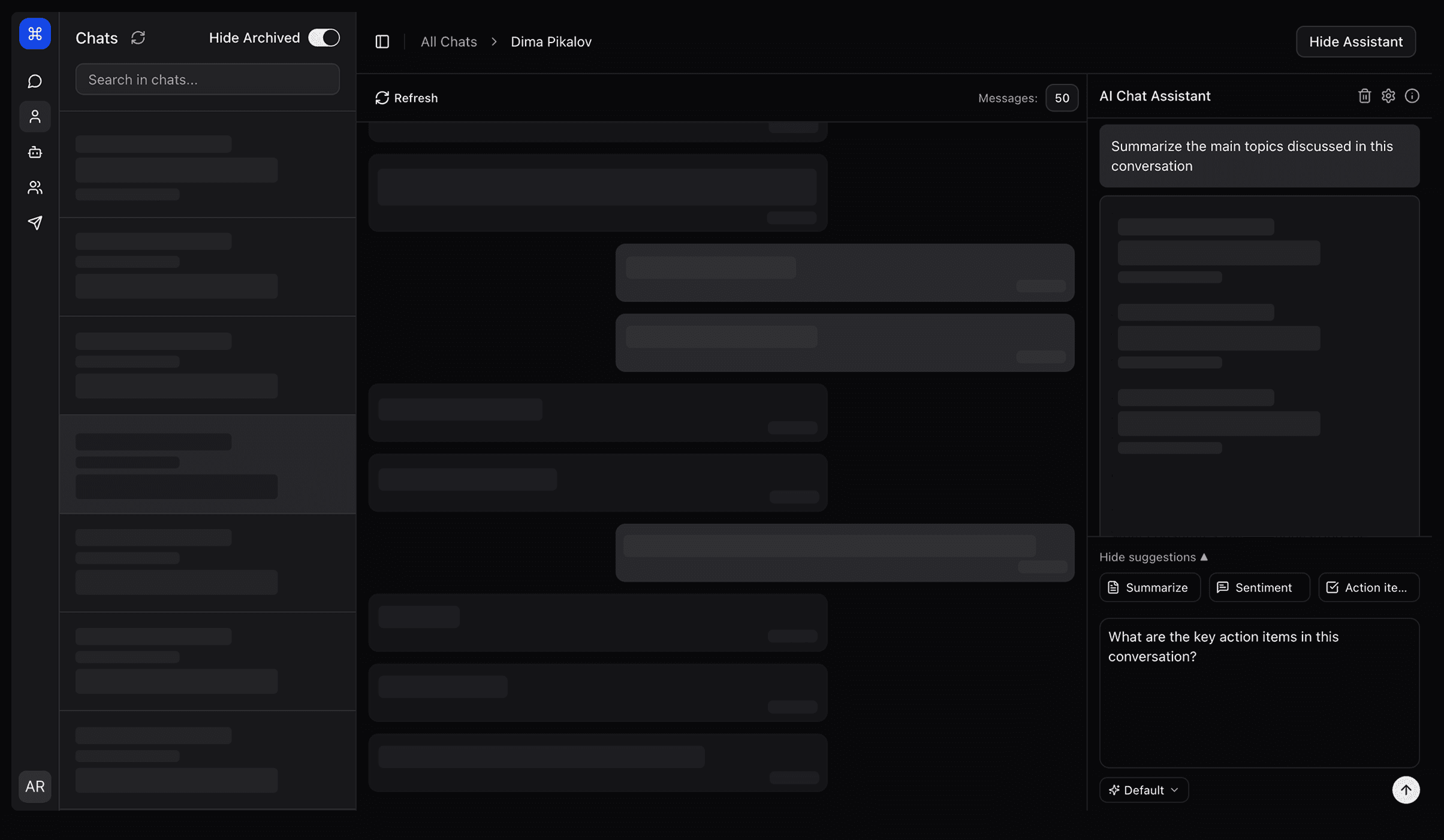
ChatMaxing helps you quickly catch up on conversations, find important messages, and gain deeper insights from your Telegram.
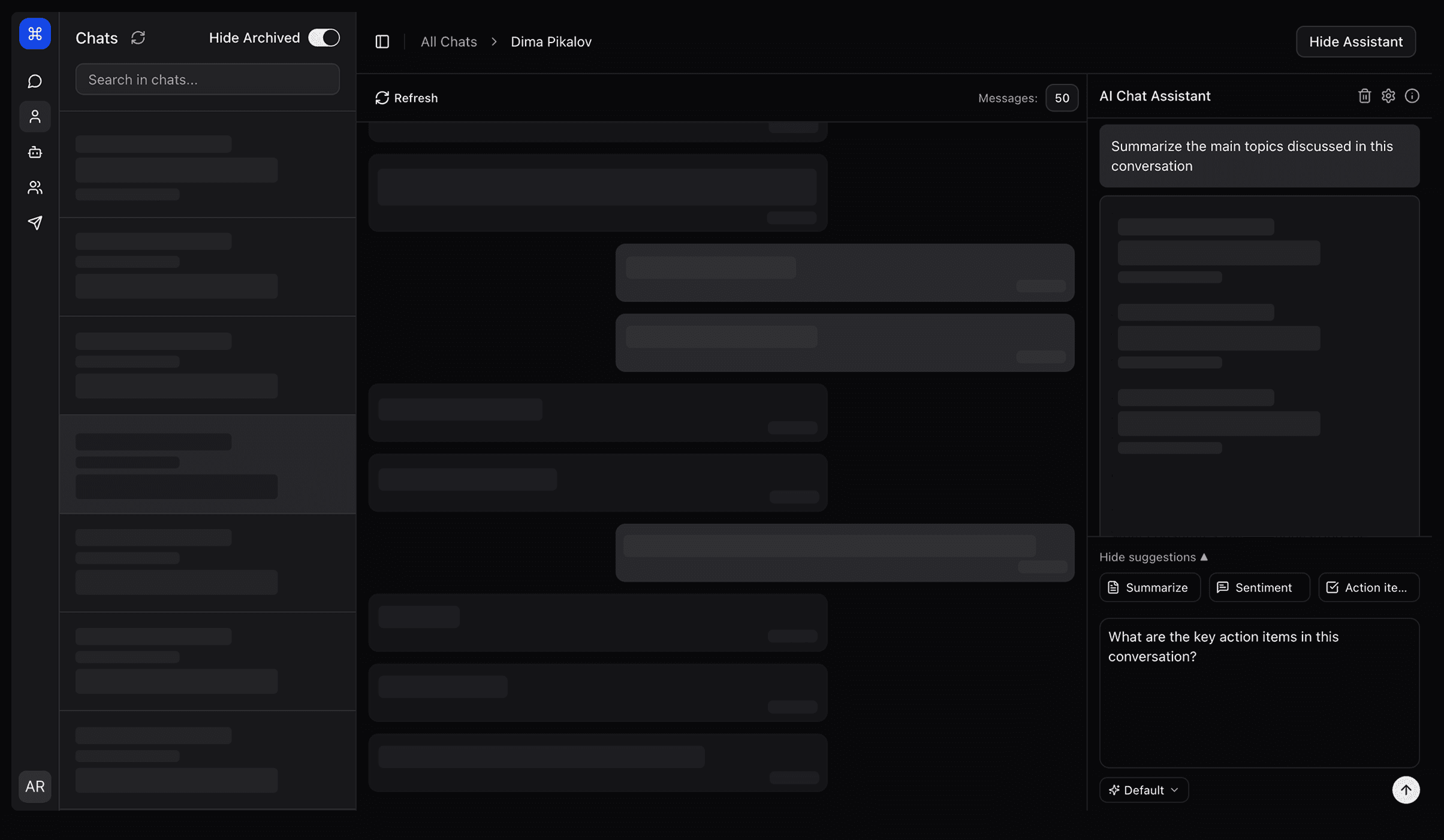
Stop wasting time keeping up with lengthy conversations. Let AI do the work.
I need help figuring out if there's any negativity in our messages and if I'm communicating clearly.
2:37 PM
Sentiment Analysis: Your conversation shows mostly positive tones, but there's slight tension when discussing weekend plans.
2:38 PM
Thanks. Any suggestions for my next reply? Alex just asked about meeting up tomorrow.
2:40 PM
Discover insights to elevate your messaging skills in critical conversations.
I need help figuring out if there's any negativity in our messages and if I'm communicating clearly.
2:37 PM
Sentiment Analysis: Your conversation shows mostly positive tones, but there's slight tension when discussing weekend plans.
2:38 PM
Thanks. Any suggestions for my next reply? Alex just asked about meeting up tomorrow.
2:40 PM
Make AI work exactly the way you want it to. Tailor your experience with powerful personalization options.
Connect securely, analyze instantly, and gain valuable insights from all your conversations.
Stop missing important messages, catch up quickly via summaries, and extract insights from conversations.
Summarize collections of chats into a report.
Customize AI personalities that talk like you want.
Give AI generated scores to your friends.
Easily see your friends of friends on a map.
ChatMaxing provides a suite of AI-powered tools to analyze, manage, and enhance your online interactions across various platforms.
Visualize communication patterns, track responsiveness, and gain insights into your interaction dynamics.
Manage chats efficiently with an in-context AI assistant providing summaries, suggestions, and answers.
Craft unique AI companions with specific backgrounds, knowledge, and communication styles.
Map your social graph, understand connection strength, and get AI analysis of relationships.
Generate insightful reports from chat collections, identifying key topics, action items, and patterns.
Bring all your conversations together in one streamlined interface for efficient management.
See an interactive map of your network, showing how you and your contacts are connected.
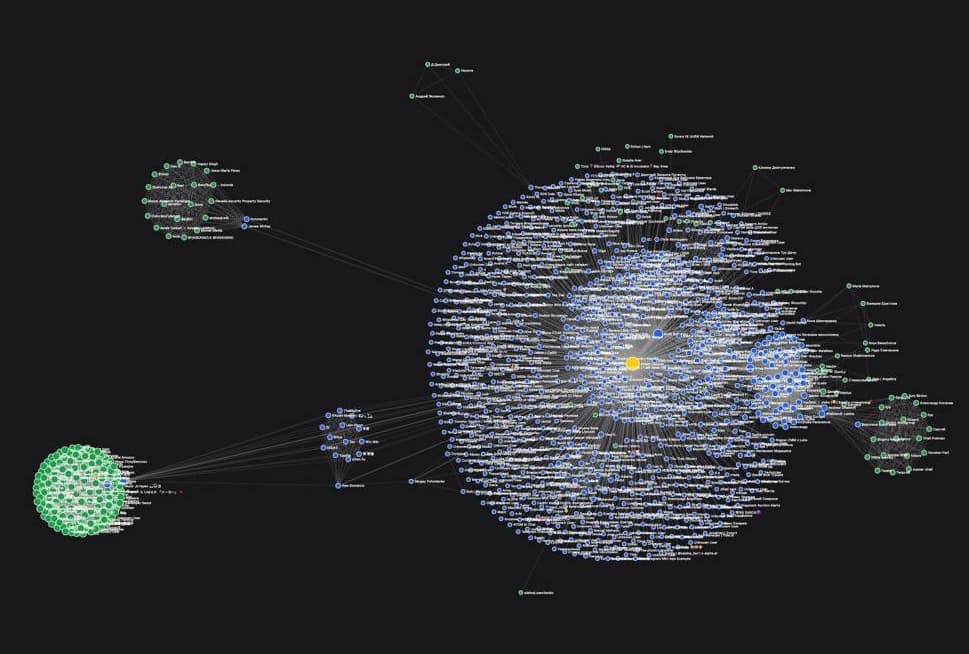
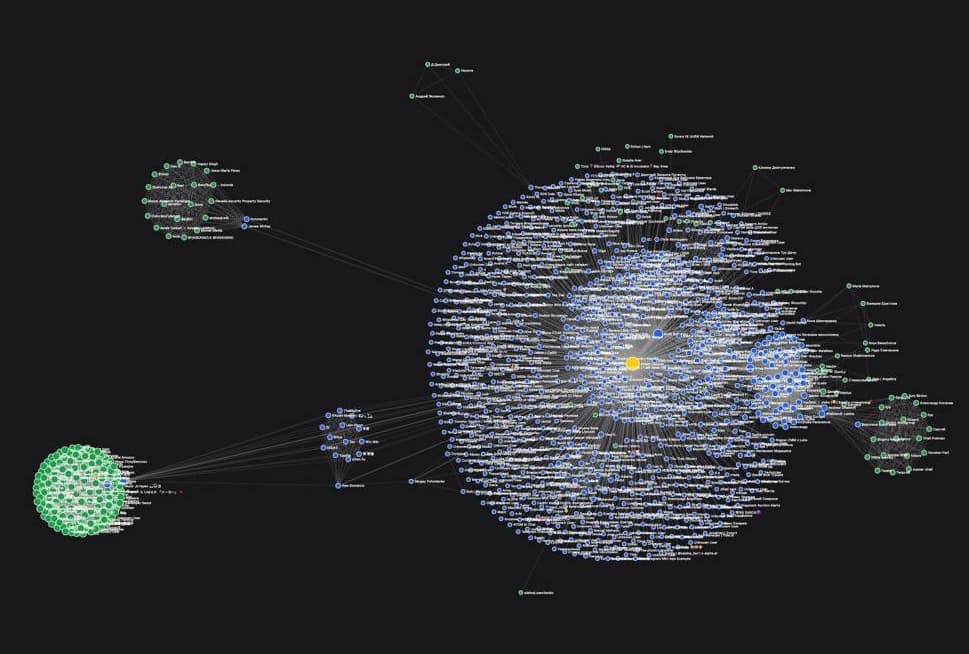
Analyze trends and patterns across your conversations.
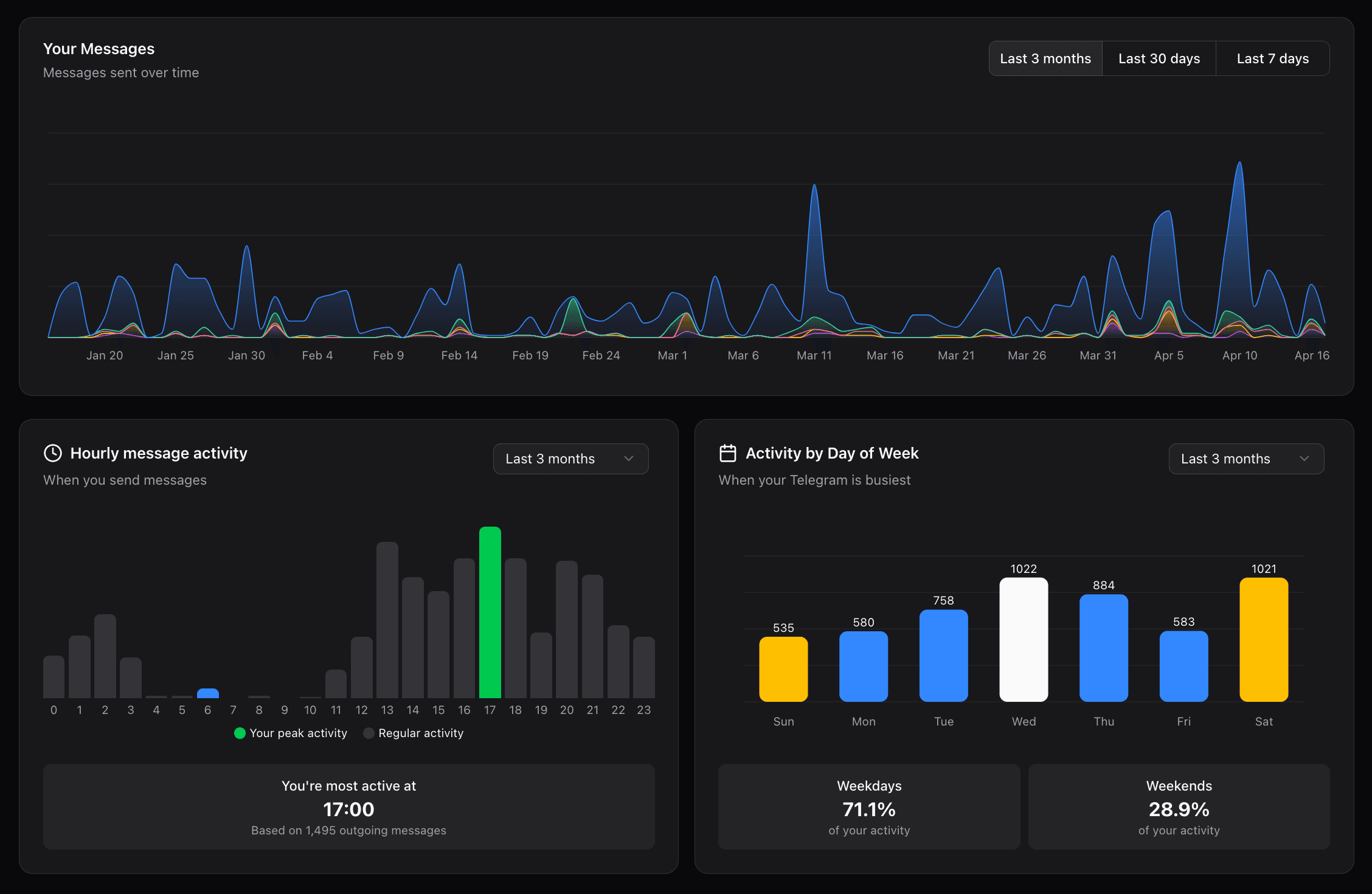
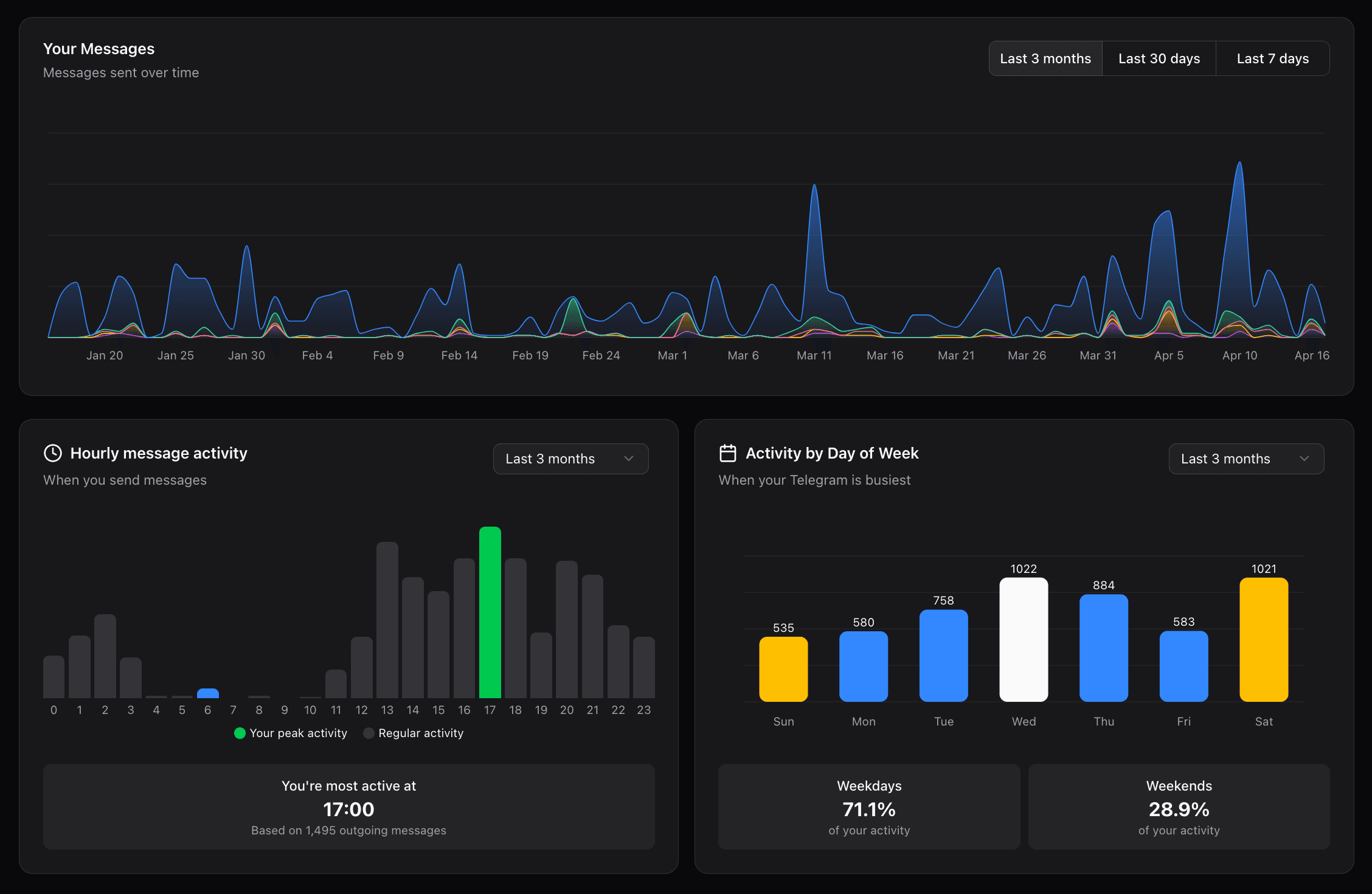
Prompt your Telegram chats with AI.
Maximize your Telegram experience with AI-powered communication tools
Complete AI communication suite
Per month billed monthly. Switch to yearly anytime.
Full access to all AI features with unlimited message history and premium AI model support. Enhance your communication workflow with powerful analytics.
Connect with unlimited AI personalities and chat history. Our platform is trusted by innovative teams at:
Everything you need to know about ChatMaxing.
ChatMaxing is built with privacy at its core. All your chat data, syncing, and processing happens *entirely within your local browser*. No chat content ever reaches ChatMaxing's backend servers.
The ChatMaxing Pro plan transforms how you interact with your Telegram chats using powerful AI. Instead of just reading messages, you can *prompt your chats* directly:
ChatMaxing offers two tiers:
Connecting is simple and secure using Telegram's official login flow:
Absolutely not. Your privacy is paramount. All your chat data, sync processes, and personal information remain strictly within your local browser storage. None of your data ever reaches our backend servers or is used for training AI models.